Hey guys, I was working on my personal website when I reached an issue, HOW TO SUBMIT MY MESSAGE FORM. My site was a static site, I didn't want to add a backend so as to not make my website heavier, so I researched and found this awesome website Formspree. It was so easy to understand that I had my form working in barely 2 minutes.
My form
<form action="https://formspree.io/f/{your_id}}" method="POST">
<div class="row g-3">
<div class="col">
<input type="text" class="form-control" name="fullname" placeholder="Your Name" aria-label="Name">
</div>
<div class="col">
<input type="email" class="form-control" name="email" placeholder="Your Email" aria-label="Email">
</div>
<div class="mb-3">
<textarea class="form-control" id="exampleFormControlTextarea1" name="message" placeholder="Type your message here" rows="3"></textarea>
</div>
</div>
<button type="submit" class="btn btn-outline-dark col-12">Send Message</button>
</form>
and when I tested it out I got my message sent to my Formspree dashboard and to my email.
Message in my Formspree dashboard
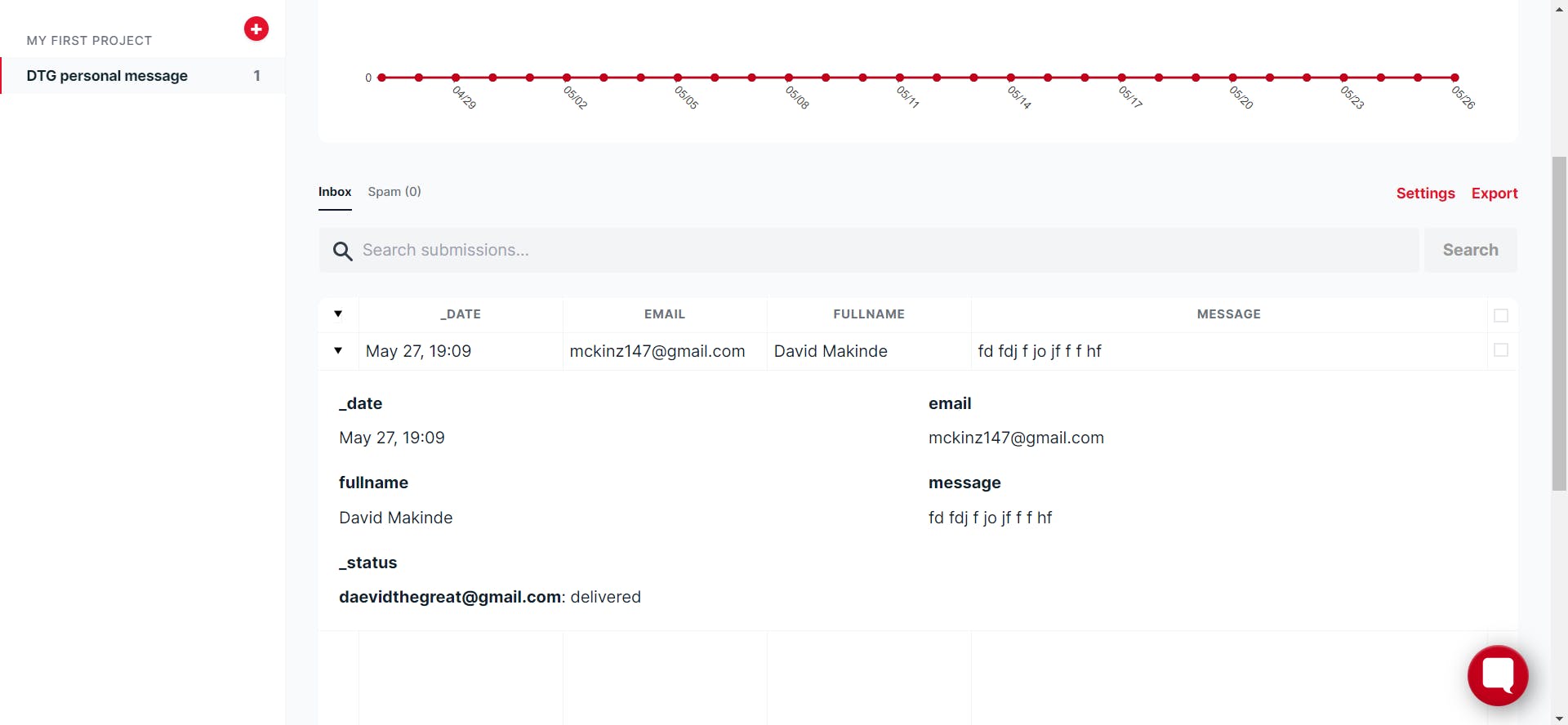
Message in my Gmail
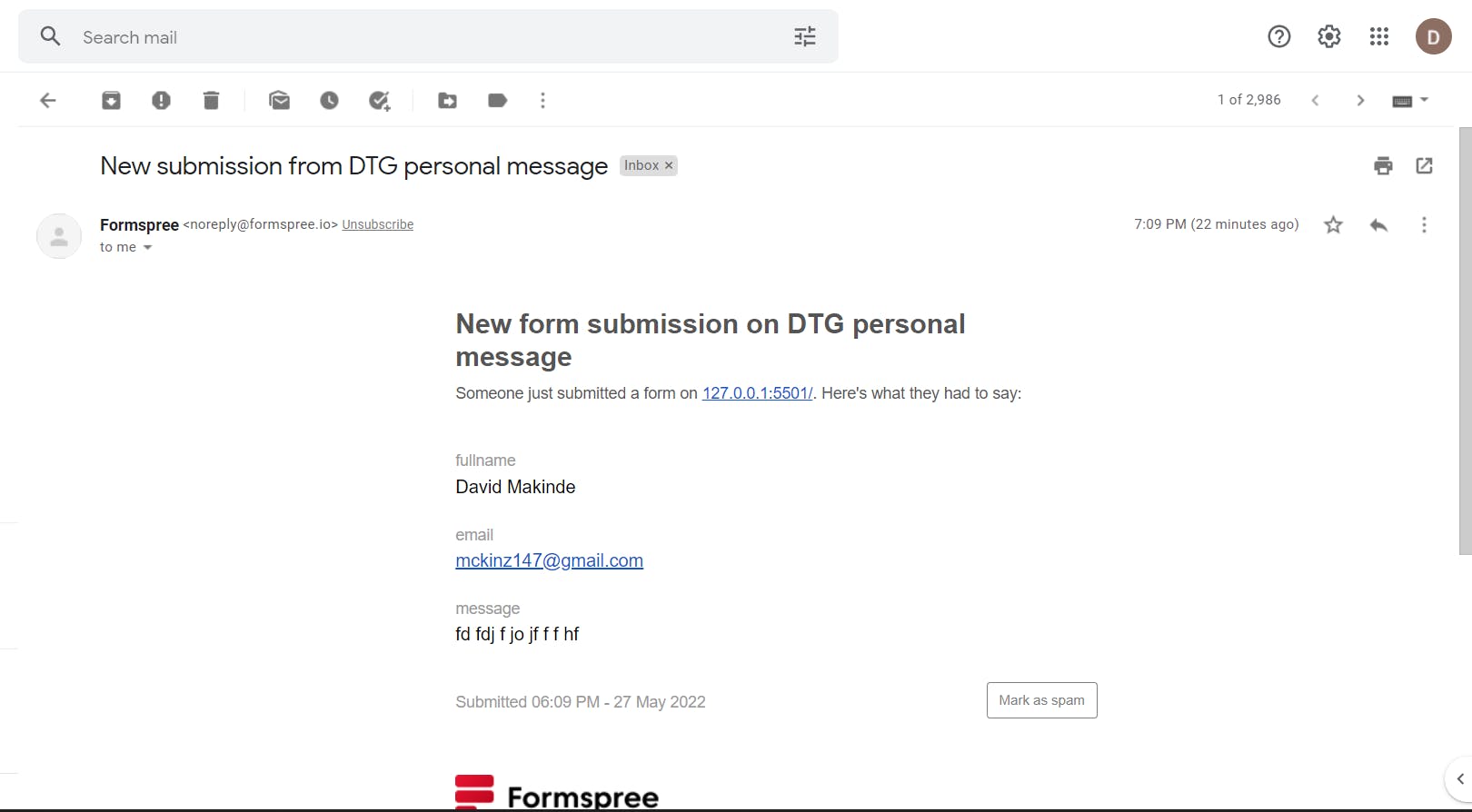
And as if all these aren't enough, they had a free plan that fits my personal website. They also had 4 paid plans with even more features like creating a team, custom redirect, spam filtering, auto-responses, custom domain, and so on... The paid plan starts from $8 per month to $85 per month and it even goes higher with more features in the custom plan. You can check their pricing page to see for yourself Formspree plans
Thanks for reading I hope you loved the article 😊.
You can follow me on Twitter at @daevid_thegreat